Whether you are applying to online ESL companies, listing your classes on a marketplace, or building your own online tutoring business, you will need to have an online teaching profile video of some kind to show to potential students. It is incredibly important to learn how to stand out from the crowd and create a memorable profile that converts into booked students!

Your online teaching profile might consist of a bio writeup of your experiences and education but it most likely will also include photos of yourself and an introductory video of some sort to show parents your teaching style and personality.
The video portion of your profile is usually where most online teachers get stuck. They have either never recorded themselves before or they have no idea what to say or do in the video to help parents book their classes.
Let’s face it, we as teachers didn’t go to school for video production! So how can we make a video that stands out from the crowd and is attractive for potential students?
Besides the obvious introductions and hellos, there are some important things to consider when creating that profile video. Let’s look at 7 ways to make your online teaching profile video stand out from the crowd.
Want to apply to teach ESL online?
Your setup and positioning
Firstly, your setup and camera positioning are really important. Once you create the background that you want and understand a little about camera positioning, the rest will fall in to place!
When setting up your classroom to record your online teaching profile video, first think about what you want to have in your background? If you are applying to a company, it is always a great idea to include something about the company in your background.
Remember, though, that your VIPKid profile video isn’t going to work for another company, like Gogokid or any other if you are including Dino and other VIPKid branding. If you want to create a video that works for multiple companies, then don’t include company specific realia in your background!
Here are some tips for a clean and attractive background:
- Keep it clutter-free and simple!
- Include things like your name, a map, and some friendly and welcoming messaging or posters
- Leave white space (wall space around your background material
- Make sure that the focus will be on you and not your background
- Use something memorable in your background that is unique to you
Using the best lighting technique

Natural light is your best friend. Regardless of what time of day you are going to be teaching (most of us are teaching early in the morning!), you will want to film your profile video when you have the best natural light in your classroom.
If you are struggling to get natural light in front of you, then try these lighting tips to ensure you are well lit and illuminate nicely in your video:
- avoid lots of overhead lighting
- turn off all lights and turn them on 1 by 1 to see what they do to your classroom
(sometimes we don’t need “all” our lights on to create a great effect - Use a ring light to add some extra light and position it in front of you but just above you to avoid glare
- If you have the cash, invest in some professional lights. I use these Neewar lights but they do cost a little more, however, I also use them for video production as well.
- Angle your lighting off to the side so that they “fill” in the darker areas
Most importantly, you want to have light shining on you from in front of you, rather than all on one side or from above.
Click the image for my favourite online teaching resources:
Editing to show professionalism
Editing is a necessity when creating your online teaching profile video. When you edit your video you are adding some professionalism to your video to make it engaging and interesting to watch!
You do not need to be a video editor to edit your video! You can use simple free programs that come with your computer or device to edit your video.
As a Mac user, I love using iMovie because of its simplicity and user-friendliness! iMovie is a plug and play option that will let you add transitions, text and overlays as well as trim those “ums and uhs” that we tend to make when filming!
Thank God for editing!
So, here are some tips for using iMovie to create a polished video:
- trim the silences and pauses to help it flow smoothly
- add light background music (iMovie has free songs but you can also use the YouTube audio library and completely free to use music to put in your video)
- When adding video make sure that it does not overpower your voice (keep it quiet in the background)
- Don’t add too much text or overlays. Keep it simple but effective!
Scripting in advance
One area that a lot of teachers could improve on when filming their video is in the area of preparation and scripting. Sometimes we just try to “wing it” but this doesn’t work as well as planning what you are going to say in advance.
Try working with a story board first. You can click the image to download it to your computer.
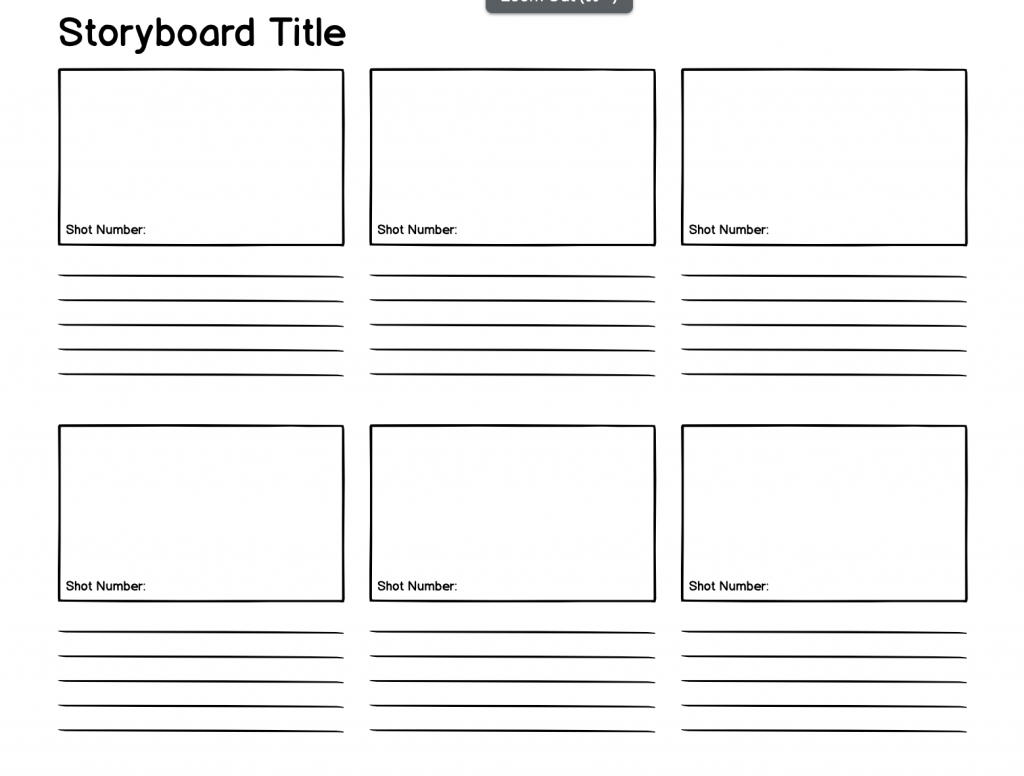
When planning out your video, consider 3 different areas of your teaching or interests that you would like to show. Have an introductory scene, 3-4 scenes of you teaching something or talking about what you like to do and how you will help your students and end with a closing scene inviting them to book your class.
All these scenes can happen in your classroom but you can also use different angles to make it more memorable!
Branding yourself on video
Online teacher branding is important in your online teaching profile video because it helps you stand out and become memorable.
For me, something that I did in my introductory profile video was say a few words in Chinese. This is something that my students remember and they always ask me when they book my classes about it!
Please note: You DO NOT have to speak Chinese but think about something that is memroable.
Do you have a character or puppet you can use? Are you the singing teacher? Do you play an instrument? Do you have a particular skill or something you can show quickly in your video (juggling, magic, etc…) that students will remember?
Use it! It will help you with branding yourself to increase bookings!
Leave your online teaching profile unforgettable
What we want most from our online teaching profile video is that it is unforgettable. We are wanting to attract our students and get regular bookings from our students.
Think about how you can incorporate something unforgettable into your profile video that stands you out from the crowd.
Use engaging props and visuals:
One of the ways we can stand out from the crowd is with props. If you are going to talk about how you love to exercise, make sure that you use engaging props that represent working out (rather than just using TPR). Although actions are important, don’t forget to use visuals!
Be engaging and move:
When we stand up when filming we add more natural energy and it comes through on your video. Consider standing while filming your introductory profile video and watch how much more energy you have!
A great way to create your standing setup is to just elevate your camera to eye level using boxes, books, or a laptop stand or standing desk to enable you to stand up!
Be yourself:
Finally, be yourself. You don’t want to say or be somebody else in your video!
Showcase YOU and your unique personality. When we do this naturally it really helps with coming across as authentic and interested in teaching students.





Leave a Reply