If you are an independent teacher wondering how to accept WeChat payment via Stripe for Chinese parents, this article is for you.
And in case you missed it, I have also released a detailed video guide on how to accept payments via Stripe and WeChat Pay:
How to get paid by Chinese parents
Chinese parents use a different payment ecosystem than the rest of the world. It is typically difficult to get paid as an independent teacher unless you can find workarounds.
One workaround is using Stripe with integration with WeChat pay.
First off, you need to know the difference between WeChat Pay and your WeChat wallet inside your WeChat app. While they both may sound similar, they have different functions entirely.
Take note that while parents can still pay into your WeChat wallet, you will not be able to withdraw the funds unless you have a registered bank account in China.
Hence, it is advisable to get your parents to pay you via a Stripe integration with WeChat pay, a payment processing system to receive those funds. You don’t need WeChat to do this!
WeChat pay is how they are paying and Stripe with WeChat pay integration as a payment method is how you receive the funds.
If you are teaching students in China, having this knowledge will be very helpful in your online teaching career. Understanding the most effective way to get paid will be beneficial when it comes to maintaining relationships with Chinese parents.
How to accept WeChat payments as an Independent Teacher
This is an overview of the process of getting your Stripe account started.
- Step 1: Setup your Stripe Account.
- Step 2: Once activated, enable WeChat Pay.
- Step 3: Create and send an invoice.
- Step 4: Parents will receive the invoice with WeChat Pay as an option to pay the invoice.
- Step 5: Receive your payment via Stripe and transfer to your attached bank account.
Step 1: Setting up your Stripe Account
While some of you may easily create and active your Stripe account, others may find it difficult. Even the duration of getting them activated varies with people–some gain access in hours, days, or weeks while others get rejected!
It is why I am providing some best practices so that you can set up your Stripe account efficiently and avoid any unnecessary problems.
1. Use a website
Having an online presence gives you better credibility. If you do not have a website, consider using your Facebook business or LinkedIn profile page with detailed information on who you are, your business, and a means for customers to contact you.

My course, Website in a Weekend, might be a great option for you to build your website. However, if you need something simple and fast to build a page that can be viewed in China, I recommend Strikingly as a service.
2. Use consistent names
Make sure you use the same name in your Stripe account and your attached website, whether it is your Facebook or LinkedIn page.
3. Fill in all required information
Completely, truthfully and accurately answer all the questions in the account setup. Be clear on your business nature to avoid any issues down the line.
Bonus tip: If you have a company logo, make sure to attach it too!
4. Ensure tax information is accurate
Stripe will require you to submit financial information such as your tax ID. For Americans, it will be your social security number. Your name must also match your listed name in your taxes.
5. Select industry carefully
Online teachers will have to take note of this. I recommend selecting the option “Other Digital Goods.” Otherwise, you may find it hard to get your Stripe account approved.
6. Describe products carefully
Accurately explain what your product does or your services. You can also make it general by describing that you provide digital products and courses for individuals and families. Matching this information with the website you used in the earlier section sets a good alignment across the platforms.
Assuming you have diligently done the above and your Stripe account is not approved, I would advise you to delete that account and start again. You can also troubleshoot any issues with the support team from Stripe to get further assistance.
Step 2: Enabling WeChat Pay
The next step is to enable WeChat Pay to invoice Chinese parents in your Stripe account. Some of you might have heard of AliPay, but it is not an option for invoicing.
Once your Stripe account is activated, enabling WeChat Pay is the next important step.
- In the search bar, type in WeChat Pay, and you should see where it will direct you. WeChat Pay is under the payment method options. Alternatively, you can click “Settings” and then “Payment Options”
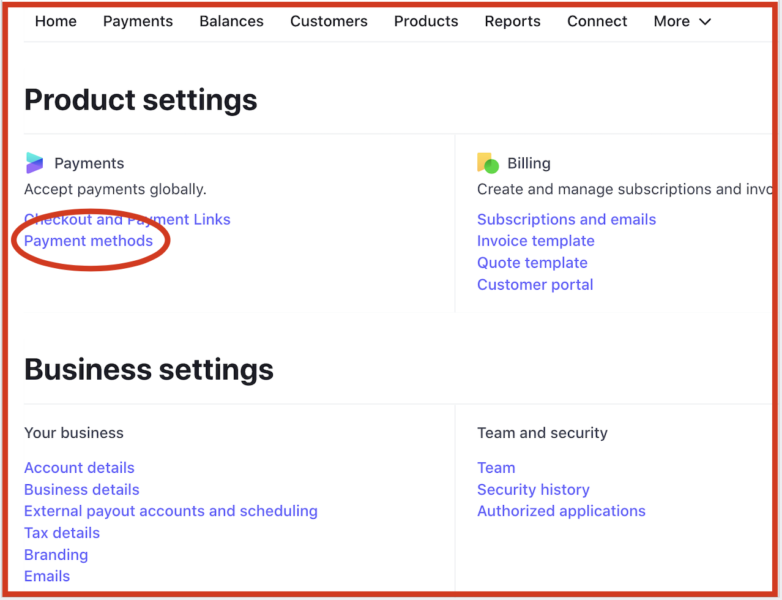
In some situations, it might take a while to get it verified. And as mentioned, this is where online teachers get into difficulties because WeChat Pay is specific about the industries and people they approve.
Reminder: Select “Other Digital Goods” in your Stripe account setup.
Step 3: Creating invoices
Once your WeChat Pay is enabled, you can successfully create invoices and send them to your Chinese parents. It will allow you to receive funds in dollars into your bank account!
Creating an invoice is the next step because parents need to know how much they should pay.
- To do so, select Invoices on the left-hand side navigation bar under the Payments page. Scroll down to create an invoice.
- Then, click the “Create a New Invoice” blue button
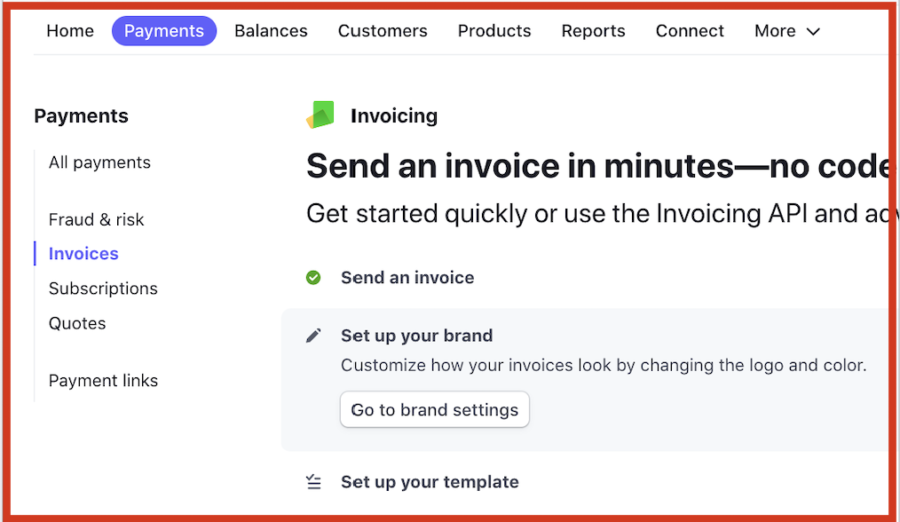
- Fill up your customer information accordingly, and to determine which currency is your preference, expand the Add additional details button. Make sure to click Save customer.
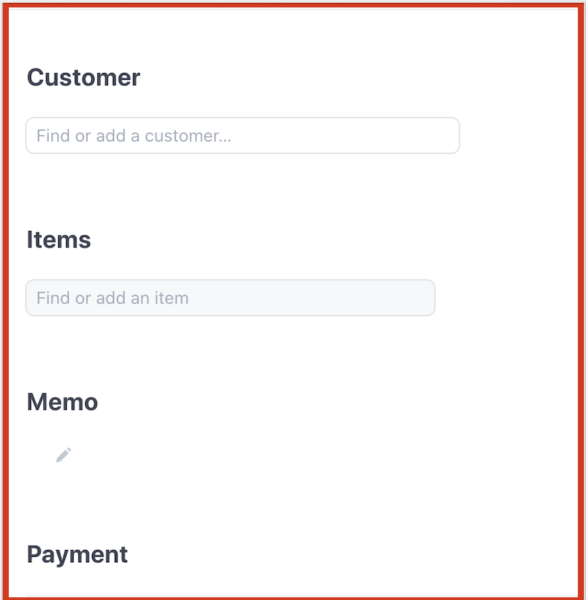
- You can either add or use an existing product under the Items selection. Make sure to input the amount for each of the added items. Click Save to proceed.
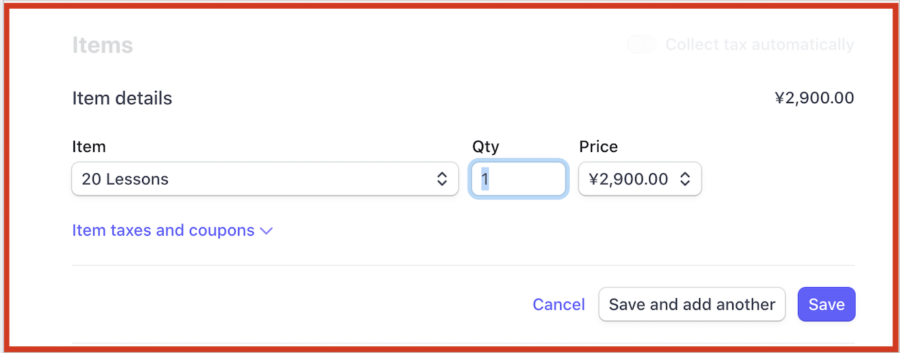
- You should be able to see the invoice on the right side with your selected currency. However, it will automatically convert to RMB on the parent’s end. If your preferred currency is RMB at the start, the funds you receive may slightly alter based on the exchange rate.
- Fill up the memo for any further instructions or notes.
- Under the Payment section, make sure to only allow WeChat Pay as the sole payment method and remove the others. Choose the invoice due date.
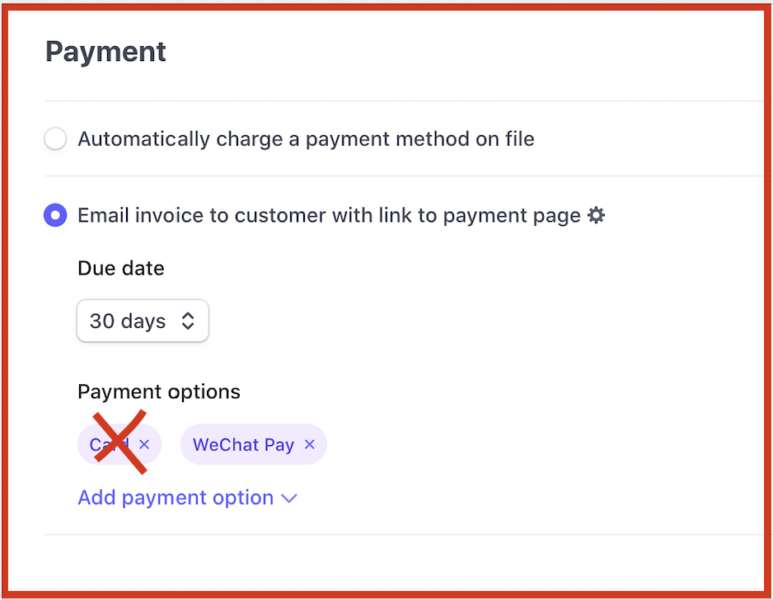
- You will be able to preview the invoice created under the Payment page on the right-hand side. Remember, that they will see a QR code that gets generated for them to scan and pay with.
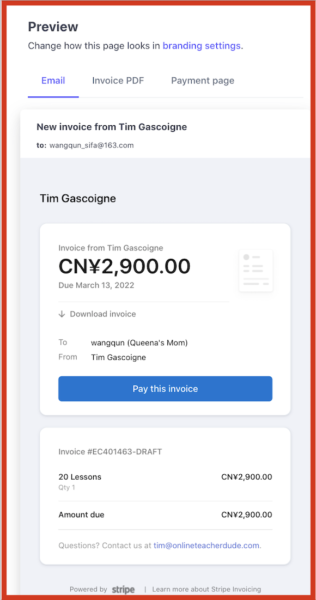
- Finally, click Review invoice and input your email address to keep track of all your invoices created and sent out.
Step 4: Inform parents on how to pay:
Your parents will receive an invoice in their email inbox. They will want to longpress it or screenshot but this will prevent the payment from going through.
You must instruct them to use 2 devices: 1 is the device that opens the invoice, the 2nd is the device that scans using WeChat pay. You can share the image below to them:

Step 5: Get paid via Stripe
It might take 5-7 working days if this is your first payment in Stripe. Stripe will need some time to authorize and validate the payment. Once you receive it, subsequent payments will arrive much faster.
Remember that you will always receive the funds in your bank’s currency. Stripe processes the transaction with a 2.9% fee + 30¢ per successful charge.
This means, that a payment of $100 will cost you $3.20. The fees are much lower than Paypal and many other payment gateways.
In conclusion
In summary, remember to fill up information accurately when creating your Stripe account, as it will affect the duration of verification. Once approved, enable WeChat Pay and proceed to create invoices for your Chinese parents.
I hope this guide has been useful to you to learn how to accept WeChat payments via Stripe. Remember that if you require support on Stripe, you can always reach out to their support team!





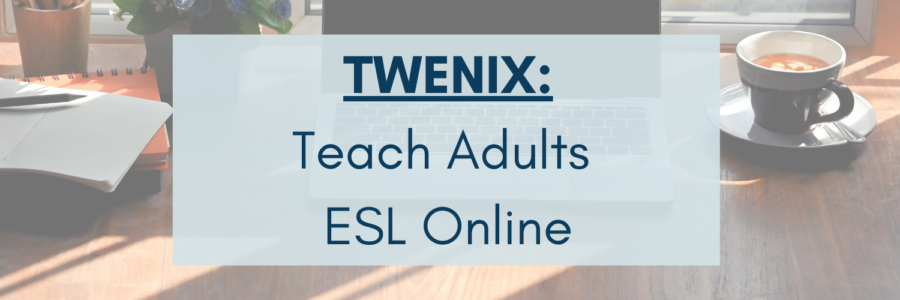

Tim, I know you operate as a business and your invoice and strip account must be in the name of your business. Does this mean that your bank account has to be in the business name too for stripe to accept you, or can stripe deposit into a personal bank account?
Thanks so much.
David Nimmo
Hi David
I have my personal Canadian bank account attached to my Stripe account and that works. The main thing is they want to see alignment with your business name and your website / etc…